关于本教程
以下教程仅供学习使用,针对于IntelliJ Idea 15(目前已经支持IntelliJ Idea 2016)中的Mybatis Plugin插件(https://plugins.jetbrains.com/plugin/7293?pr=idea),后续作者会抽业余时间更新
如果你觉得本项目能帮助到你,那就Fork一下吧
项目地址:https://github.com/myoss/profile
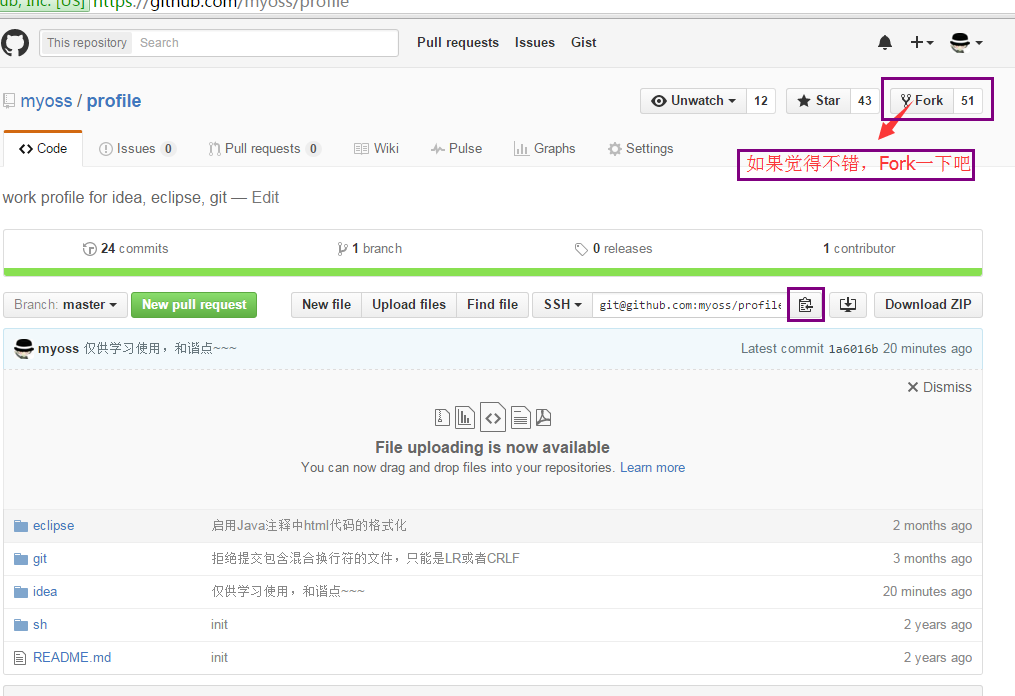
下载插件
前提你已经在IntelliJ Idea中安装好了Mybatis Plugin,并且重启过了IntelliJ Idea。
下载profile项目(项目地址:https://github.com/myoss/profile)之后,找到目录:profile\idea\plugin\MybatisPlugin,并选择IntelliJ Idea中安装Mybatis Plugin的版本
1 | git clone git@github.com:myoss/profile.git |
windows系统
查找Idea插件配置目录
IntelliJ Idea安装Mybatis Plugin之后,默认保存的位置如下,前提你没有更改过IntelliJ Idea配置目录
1 | C:\Users\你的账户目录\.IntelliJIdea15\config\plugins\mybatis_plus\lib |
替换class文件
用WinRAR打开mybatis_plus.jar,将目录profile\idea\plugin\MybatisPlugin\对应的版本号\下的com文件夹拖进WinRAR,根据提示覆盖即可
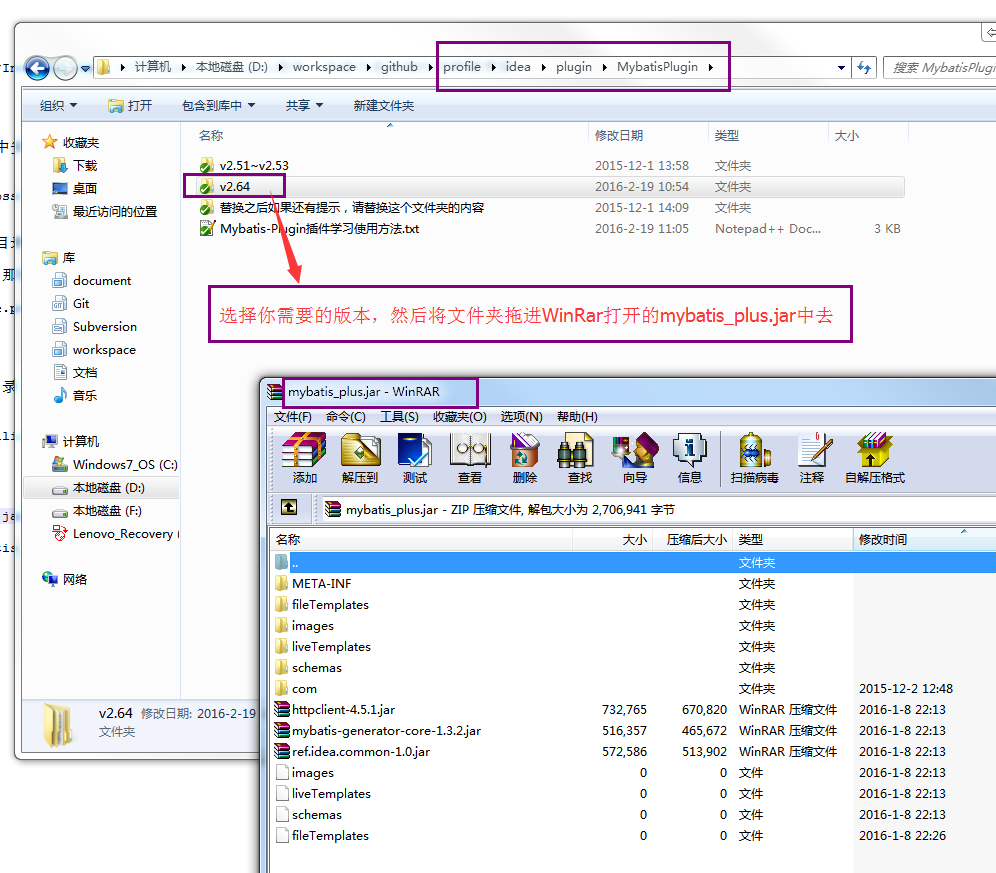
重启IntelliJ Idea
就这样完成了,教程完毕
mac os系统
由于mac os中IntelliJ Idea的配置文件目录不一致,所以配置起来有些不一样。linux系统中应该类似,我没有验证,如果有兄弟验证过还请告诉我,感谢
查找Idea插件配置目录
使用find命令在你的用户目录下查找mybatis_plus.jar这个文件(前提你没有更改过IntelliJ Idea的配置目录,如果更改了从根目录下查找吧,花费的时间可能会多点)
1 | $ find ~ -name "mybatis_plus.jar" |
替换class文件
方法1,在windows系统中将mybatis_plus.jar包替换好,然后替换掉mac的mybatis_plus.jar即可。
方法2,在mac 终端中,使用以下命令进行替换
1 | $ pwd |
方法3,参考网友在mac中使用类似 WinRar 软件进行替换:点击我跳转
重启IntelliJ Idea
就这样完成了,教程完毕

